For this integration to work you must have already uploaded your schedule to EHAB. #
- If you have not completed this step please follow the user guide here.
- If you do not yet have a license for EHAB you can contact the sales team here for a demo.
- This video tutorial accompanies the steps below:
Pathway 1: For Users with Pre-Existing Risk Events
#
Step 0: Accessing the Dashboard
- Action: Go to the EHAB platform, navigate to the “TRA & QSRA” dashboard. Click on the “QSRA” button and select “Acumen Risk” from the dropdown menu.
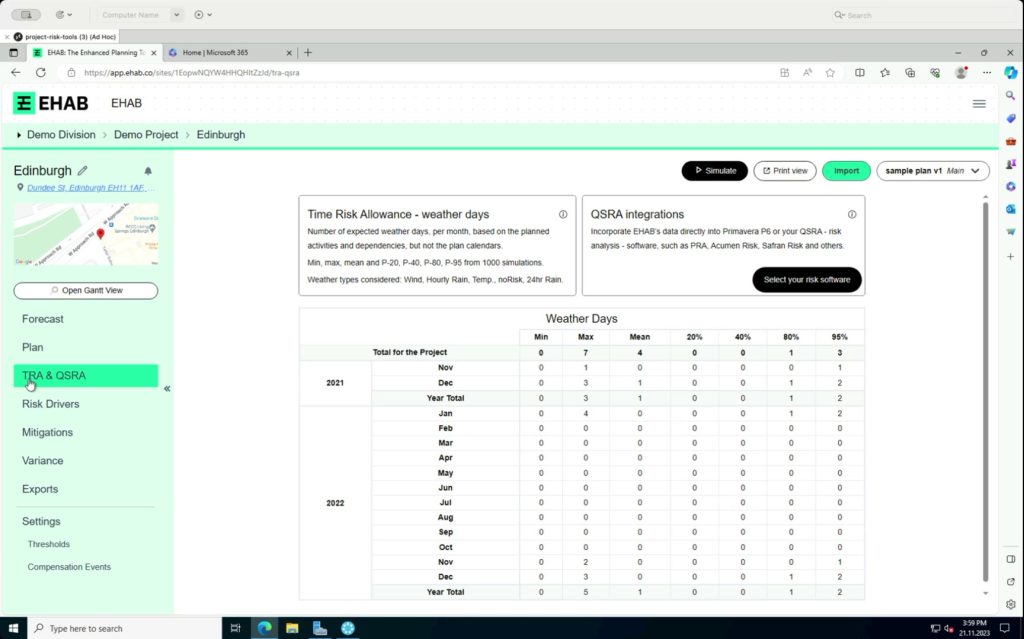
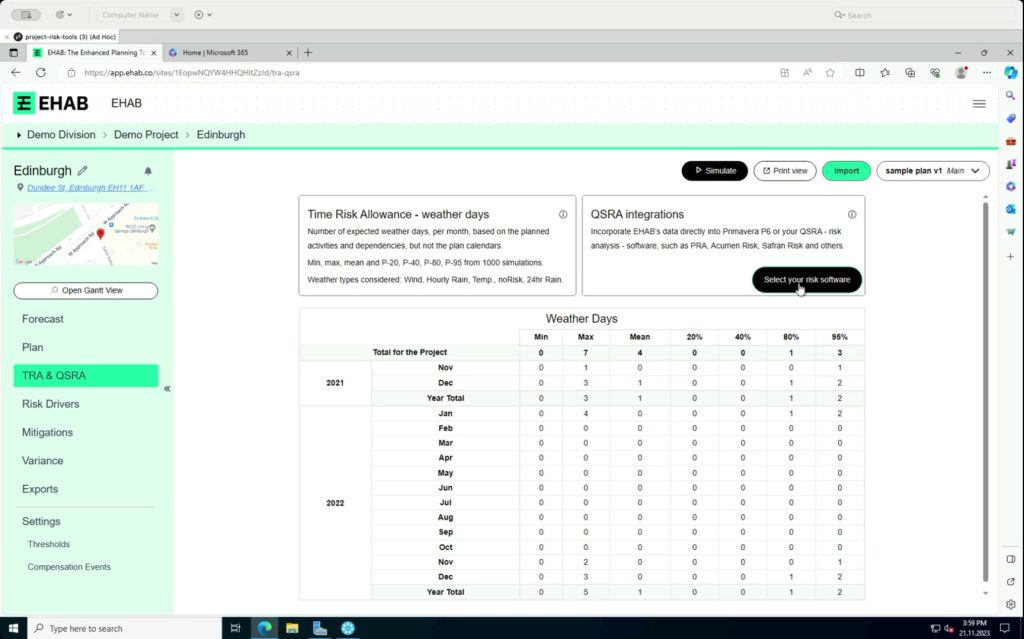
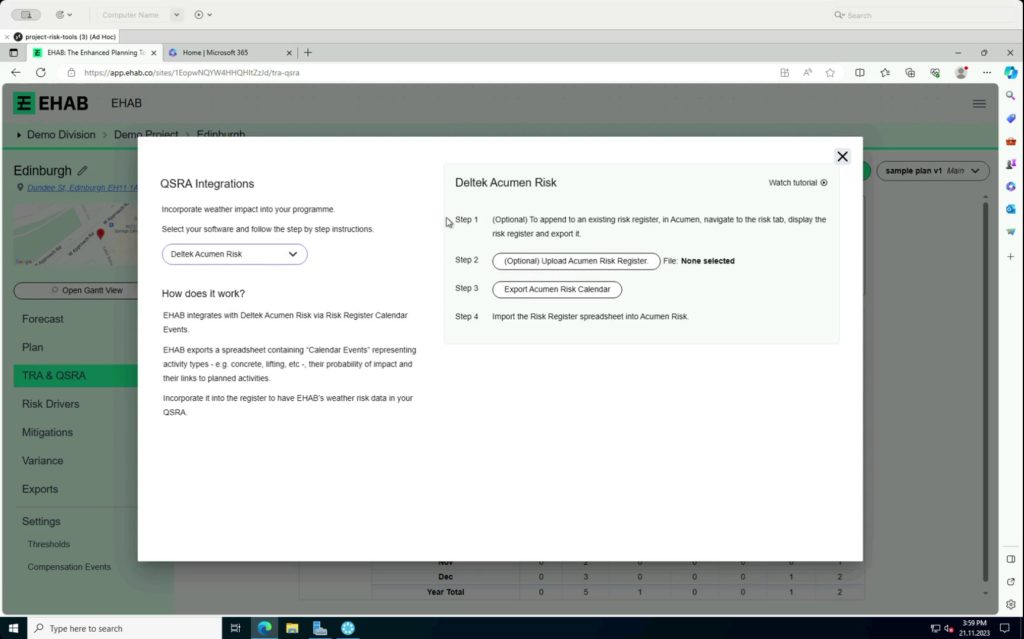
Step 1: Exporting Risk Register from Acumen
- Action: In Acumen, go to the “Risk” tab. Export your risk register in Excel format. Save the file in an easily accessible location.
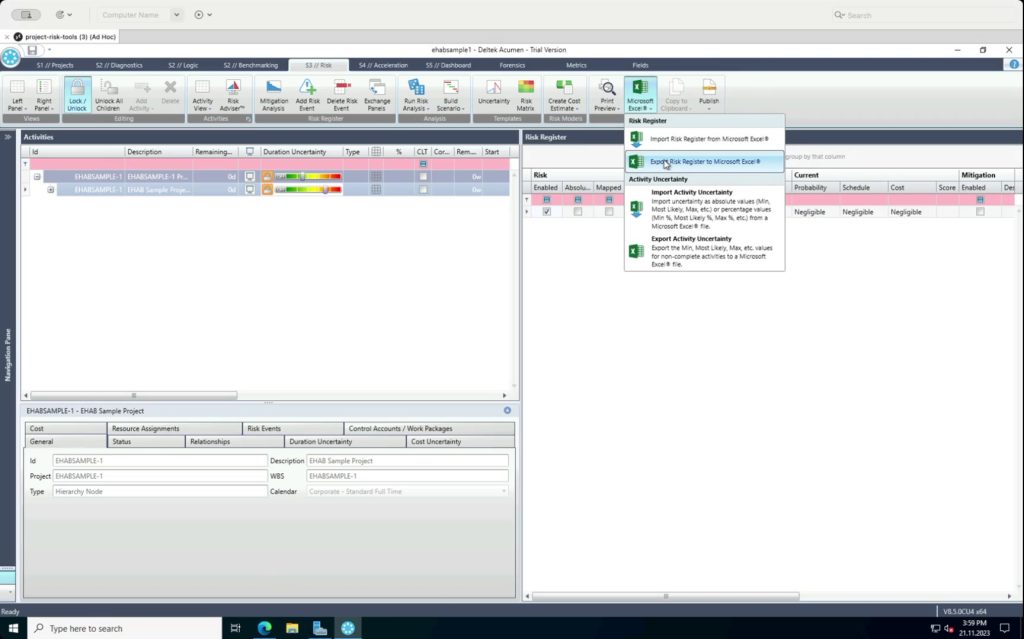
Step 2: Importing to EHAB
- Action: Import the exported risk register into EHAB. Our platform will automatically append our risk events to your existing risk register.
- Important Note: Completing steps 1 and 2 is crucial if you have existing risk events. Skipping these steps will result in the overwriting of your current risk events during the next step.
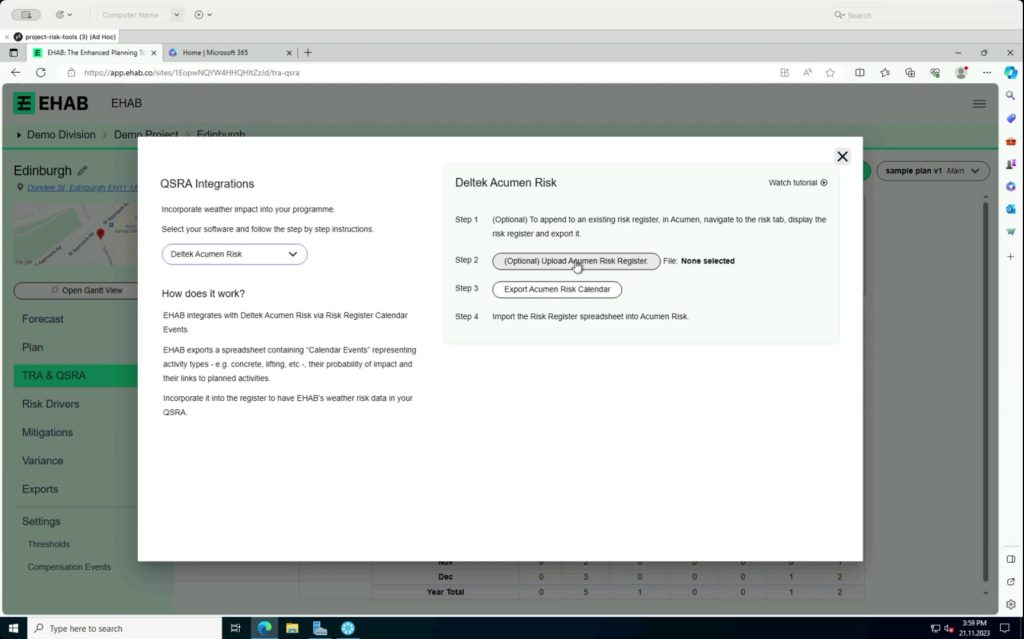
Step 3: Exporting EHAB Risk Events
- Action: Click “Export” in EHAB. This will export the EHAB risk events, along with your appended risk events (if you have them).
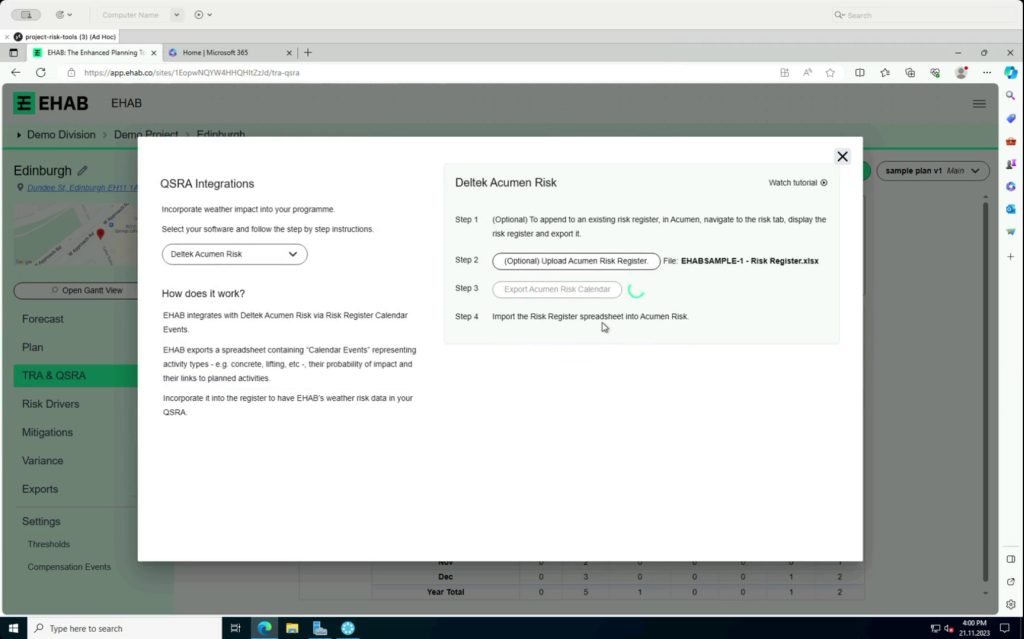
Step 4: Importing Back to Acumen
- Action: Import the risk register back into Acumen. You will now have probabilistic risk events associated with the various matched activities.
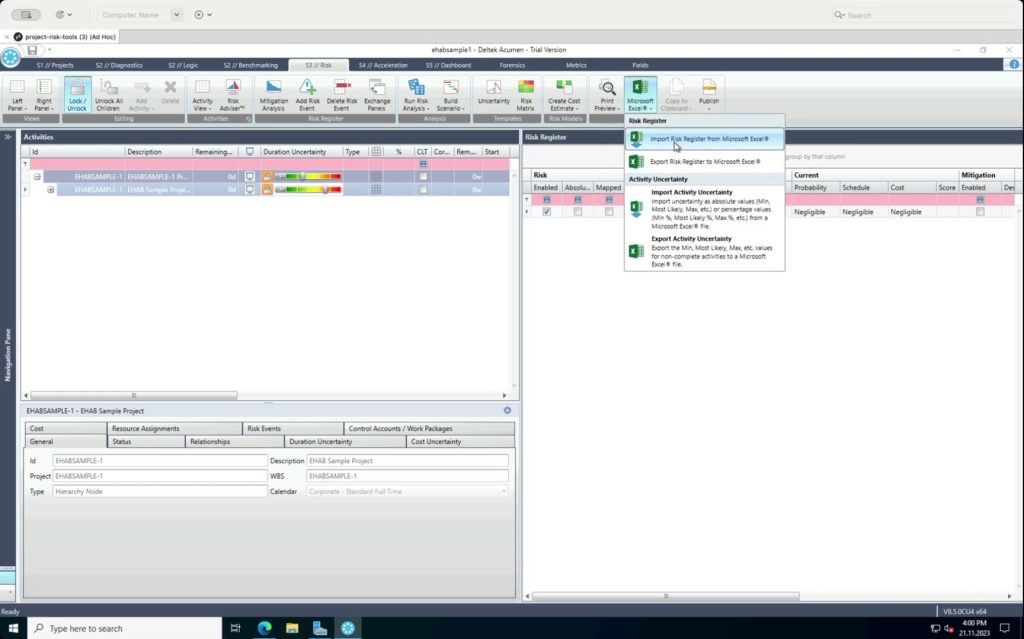
Pathway 2: For Users Without Pre-Existing Risk Events
#
Steps 0 to 2: Once you have navigated to the “TRA & QSRA” dashboard then please proceed to step 3.
Step 3: Exporting EHAB Risk Events
- Action: Click “Export” in EHAB. This will export EHAB risk events.
Step 4: Importing to Acumen
- Action: Import the risk register into Acumen. You will now have probabilistic risk events in your project.
We Value Your Feedback! #
We hope this guide has been helpful in navigating the integration of Acumen Risk with EHAB. Your experience and feedback are vital to us in refining and enhancing our services.
Have Thoughts or Questions?
Don’t hesitate to share your feedback or reach out for any assistance. Whether it’s a success story, a challenge you faced, or an idea for improvement, we are here to listen and help.
- Give Feedback: Let us know how this integration process worked for you. Your insights are invaluable in making our platform more user-friendly and efficient.
- Need Help?: If you encounter any issues or have queries, our team is ready to assist you. We’re committed to ensuring a smooth and effective experience for all our users.
📢 Hashtags to Use:
- #WeatherRiskManagement
- #AcumenFuseWeatherRisk
- #QSRAWeatherEvents
- #EHABCommunity
- #FeedbackMatters
Your Participation Makes Us Better
Together, we can build a stronger, more resilient community against weather-related risks. Thank you for being a part of our journey!



